價格:免費
檔案大小:21.6 MB
版本需求:需要 iOS 8.0 或以上版本。與 iPhone、iPad 及 iPod touch 相容。
支援語言:英語

WHAT IS SUGI?
Sugi is a mobile-first cryptocurrency hardware wallet. It consists of the Sugi card and Sugi wallet mobile application that acts as an interface. Sugi allows users to store or make secure transactions with multiple cryptocurrencies. The card works hand in hand with our mobile application using NFC on iOS portable devices with NFC functionality. The card holds a special key in the secure element that allows users to conduct transactions on multiple blockchain networks by simply tapping the card on their NFC-enabled portable device. The private key is protected by a unique pin known only to the cardholder.
DO I NEED A CARD FOR THE APPLICATION?
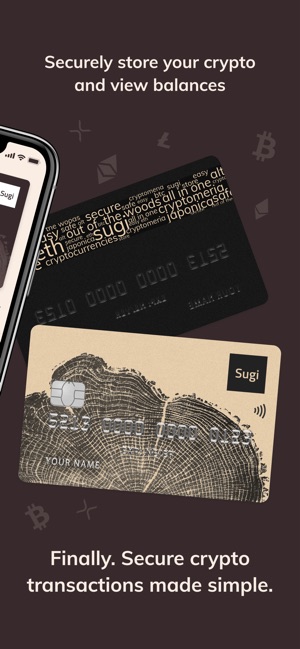
You must use the Sugi Card with the Sugi Wallet in order to have the hardware wallet’s functionalities. Sugi wallet is a mobile application which provides an easy to use interface so you can manage everything that is on the card.
HOW SECURE IS SUGI?
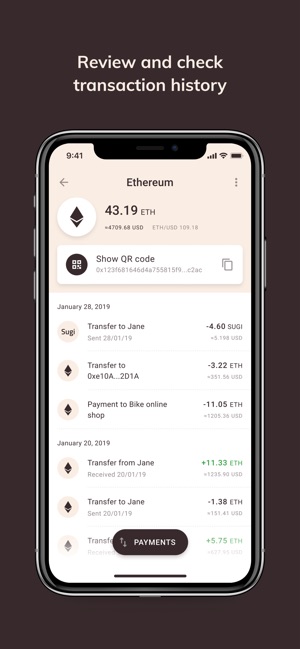
Security is our top priority. Sugi is virus and malware-proof by design. Private data stored on the card is never exposed - it is secured within a security chip that is pin protected. All of the transactions are confirmed by entering a PIN and tap of the Sugi card to your mobile phone. Sugi card is manufactured under the highest security standards in the European Union and is delivered in a tamper-proof envelope with a RFID blocking card, which protects Sugi from skimming.
HOW IT WORKS
Download the app, register and set your own PIN code. After making your first transaction you are good to go and start using your Sugi.
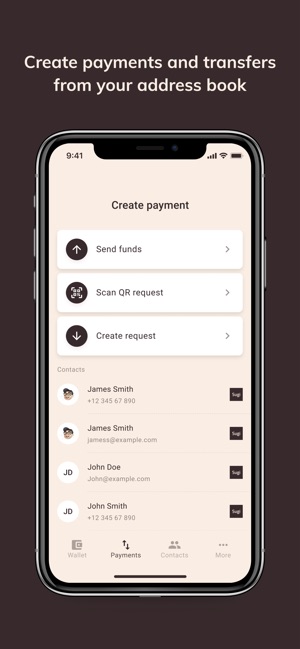
1.REGISTRATION
Use your Google account or an email address.
2.CHANGING PIN
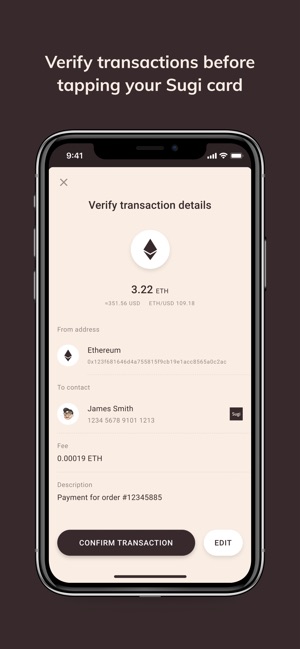
You cannot change the PIN using portable devices that run on iOS. To change your PIN, you have to download Sugi wallet to an alternative device that has access to NFC writing functionality.
3.FIRST TRANSACTION
To make your first transaction the least stressful we will help you with a simple solution. You can transfer “Sugi tokens” as a part of our community, to your friends or family by simply looking them up in your address book. They can use them to claim their discount for ordering their own new Sugi. After the successful transaction, you can always check the status under the tab “Payments”.
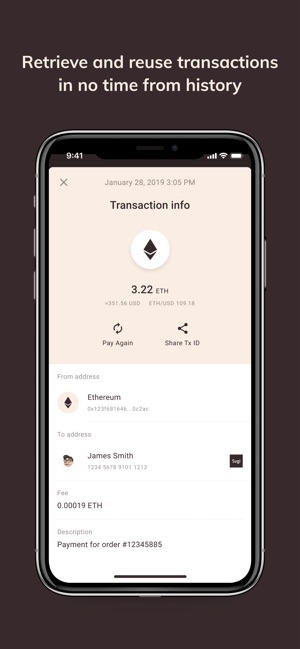
4.FIRST RECEIVED TRANSACTION
You can check received transaction at under the tab “Payments”.
MULTI-CURRENCY STORAGE
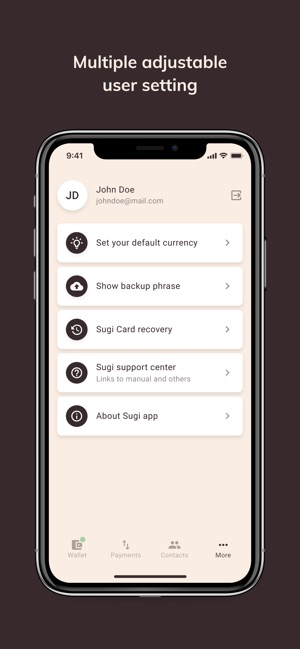
The Sugi card with this mobile application takes over the storage of your Bitcoin, Ethereum, Bitcoin Cash, Litecoin, Ripple and selected ERC20 tokens. Always verify the list of supported ERC20 tokens before sending them to Sugi. More currencies are coming soon!
KEEPS PRIVATE KEYS OFFLINE
The Sugi card with this mobile application manages your private keys. They never leave the secure element of the card and are always kept offline.
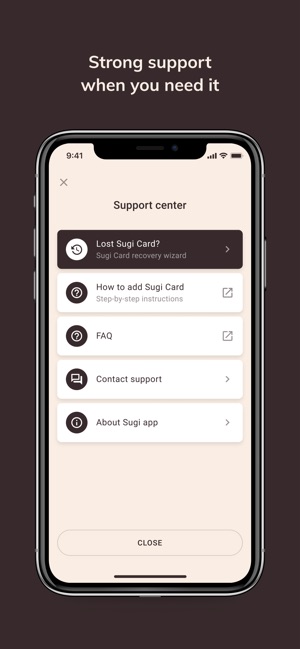
AUTHENTICATION ELEMENT
With the Sugi card, you securely sign transactions by tapping the card to your NFC-enabled mobile device.
支援平台:iPhone
